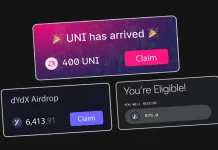You pay for it- why not let it pay you? That’s right! I’m talking about your internet. According to AllConnect, the average American household is paying anywhere from $35 to $60 a month for high-speed internet. Out of 720 hours a month, the average person spends 180 hours online. While this is a rather large number, that still leaves an average of 540 hours idle internet time per month.
Wouldn’t it be productive if you could be paid for all of that unused, yet paid for, bandwidth? Well, look no further; Because now you can earn extra cash every month by allowing data scientists and companies to rent your spare bandwidth. Follow along in the article below to learn the top three ways you can earn passive income online by selling your unused bandwidth.
I would like to note that I am ranking these services in five different categories on a scale of 1–5.
Category 1 — Rate of Pay
Category 2 — Ease of Use
Category 3 — User Interface
Category 4 — Security and Purpose
Category 5 — Customer Support and Feedback
#1 — Honeygain

Rate of Pay —
Honeygain comes in at the top in comparison to the other two competitors, offering $0.10 per GB of data that you provide to their service. While this is fairly similar to its competitors, Honeygain has begun offering a guaranteed bonus to those that opt into providing their data for content delivery services.
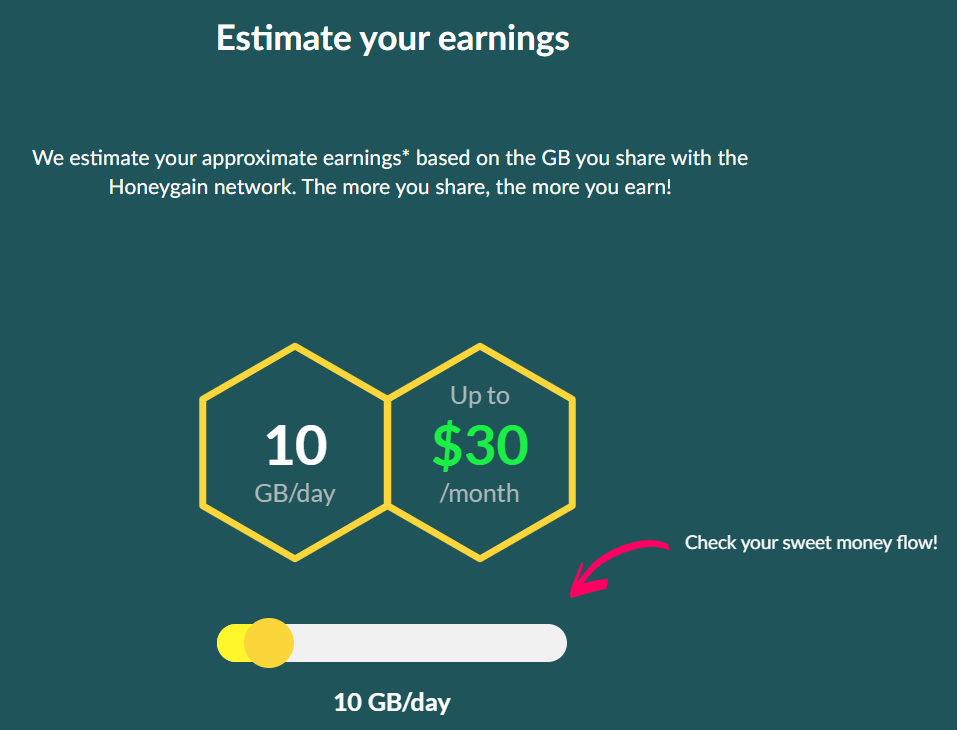
Honeygain reconciles accounts daily in the form of credits. You will earn 1 credit for every 10 MB of data that Honeygain consumes. For those opting into content delivery, you will earn an additional 10 credits for every hour of content delivery that you provide. Once beta testing is finalized on 3–31–2020, the rate of pay for content delivery will become 6 credits for every hour, in addition to the data consumed.
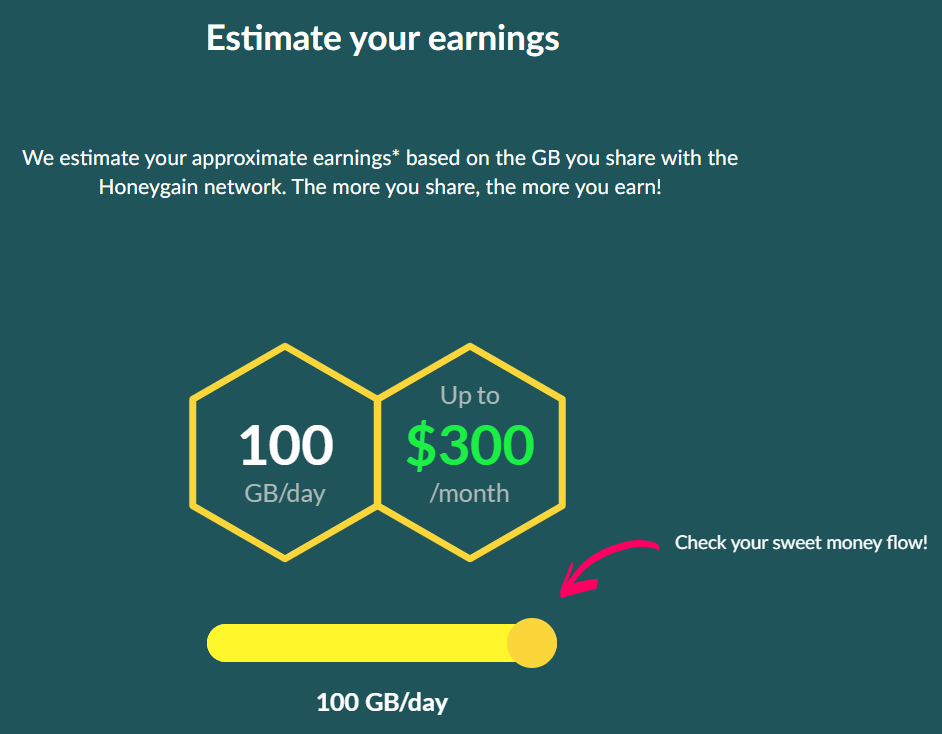
Honeygain also offers the ability to run their software on up to three devices on an individual IP address, and unlimited devices per account, so long as they do not exceed the three devices per IP limit.
Honeygain offers a $5 bonus for signing up with my affiliate link, and you can cash out via PayPal once you reach the balance threshold of $20.
For thinking outside of the box, and offering an above-average rate for providing services to the company:
Honeygain scores a 5/5 for the rate of pay.
Ease of Use —
I was pleasantly surprised by how easy Honeygain is to use. They have an intuitive, yet unintrusive app. Once you sign up on their website, you’ll be directed to a download for either Windows, MacOS, or Android. The download is fairly small coming in at just over 8 MB for Windows. The install process is fast, simple, and straight forward. There is no bloatware within the software, so you can feel safe clicking through each tab with ease.

Once the software is installed you will be prompted to sign in with your account. After signing in, you’ll be greeted with a message informing you that Honeygain will continue to run in the background on your computer. Don’t worry — Honeygain is programmed to never use more than 10% of your available bandwidth at any given time. This will ensure that the toll taken on your network is not noticed. The app will continue to run in your system tray, allowing you to periodically check in on how your earnings are going.
For streamlining the process, providing clean and clear instructions, and having a detailed FAQ on their website:
Honeygain scores a 5/5 for the Ease of Use.
User Interface —
Honeygain’s user interface is fairly easy to use. Once it’s installed, it will continue to run in your system tray, allowing you to check up on the app whenever you would like. The only thing I would change is allowing the user the ability to open your dashboard within the computer app. To bypass this, Honeygain gives the user a link for “Go to Dashboard” from within the app. This will subsequently open up the webpage for your dashboard so that you can monitor your earnings, devices, and statistics.
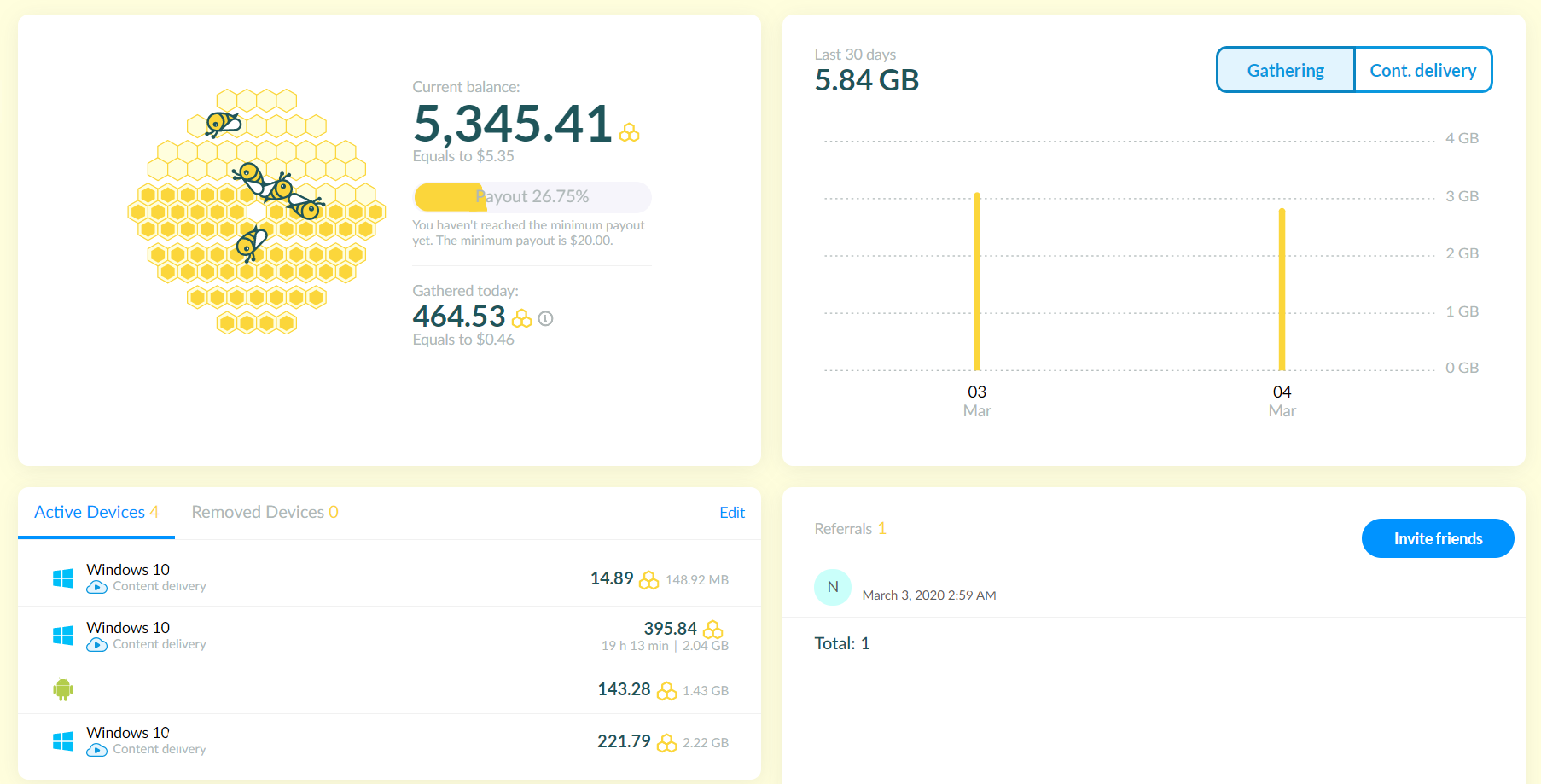
For providing an above-average user experience, yet lacking the simple ability of dashboard functionality within the app:
Honeygain scores a 4/5 for the User Interface.
Security and Purpose —
Honeygain ensures its users that they do not store any data on providers. The only data that they keep is what is necessary for keeping track of and providing payments. I.E. — Email address, IP address(es), and preferred payment method.
Honeygain is quite proud of what they do, and the services that they provide. Honeygain works by providing proxy services for data scientists, Fortune 500 companies, ad verification, content delivery, SEO monitoring, and brand protection campaigns.
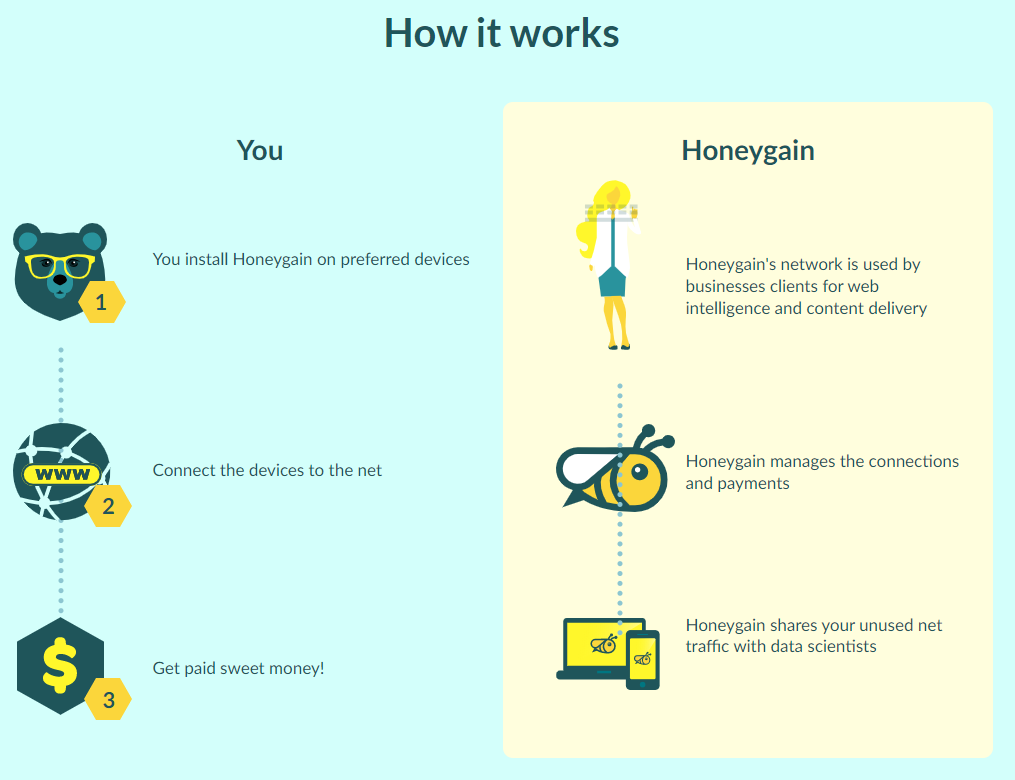
You can rest assured that you are helping the better half of the internet if you decide to provide your services to Honeygain, as they have a clear and concise business plan and message.
For protecting individual providers, and helping noteworthy clients:
Honeygain scores a 5/5 for Security and Purpose.
Customer Support and Feedback —
Honeygain offers an easy avenue for customer support if needed. With an easy “Contact Us” form that boasts,
“ Honeygain will use your provided personal data to administer your inquiry as well as adequately address any issue or question that you may have.”
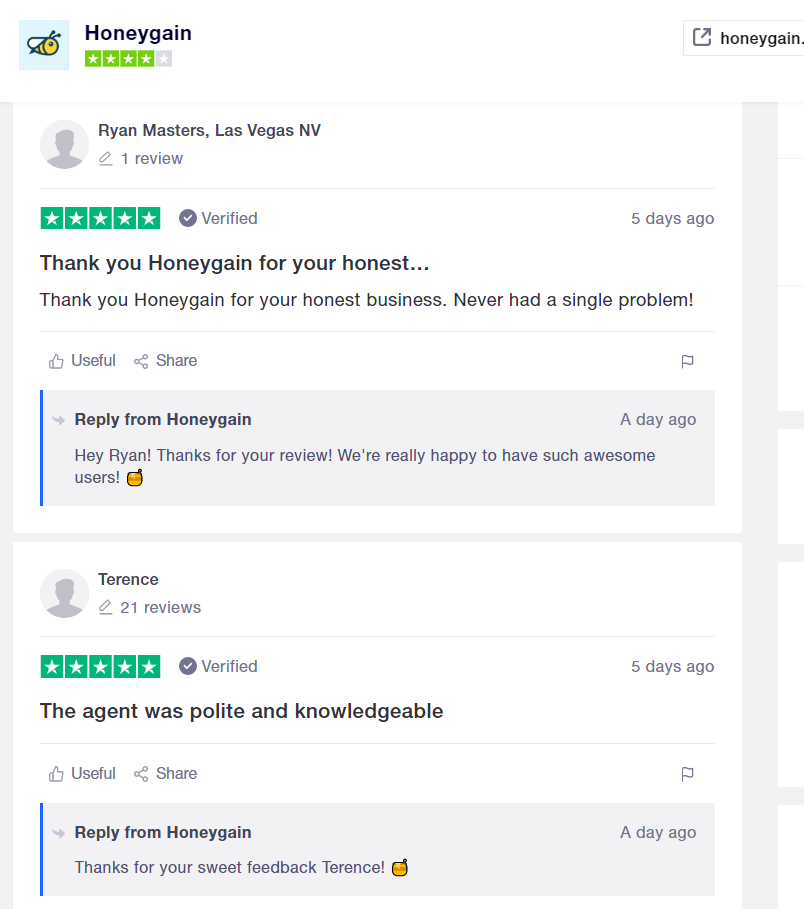
you can rest assured that their support team will be happy to assist you promptly.
As far as feedback goes, Honeygain has over 55 reviews on Trustpilot, bolstering a 4/5 star ranking.

For reliable Customer Support and trusted Feedback:
Honeygain scores a 5/5 for Customer Support and Feedback.
This gives Honeygain a total score of 24/25 in the ranking system, coming in at #1.
If you think you would be interested in giving Honeygain a try, sign up now and receive a $5 bonus to start with my affiliate link.
#2 — PacketStream

Rate of Pay —
PacketStream offers a flat rate of $0.10 per GB of data provided to its network. Unlike Honeygain, they do not offer niche payments for things like content delivery. I would classify this payment as expected because it falls in line with the general rate of pay for anyone signing up to provide their unused data to a proxy network provider.
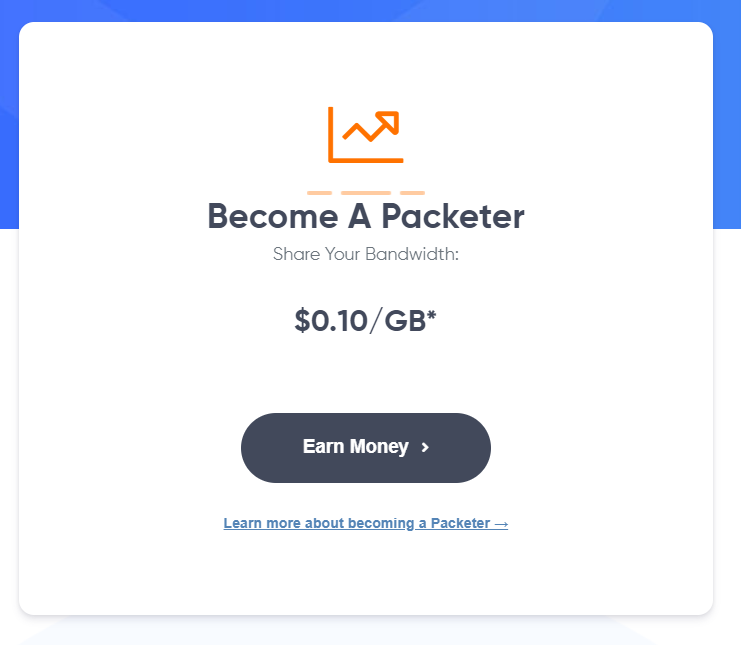
When clicking on ‘Learn more about becoming a Packeter →’ you are redirected to their FAQ. Subsequently, you will find an oddly worded answer to the question of why they pay people for their unused bandwidth.
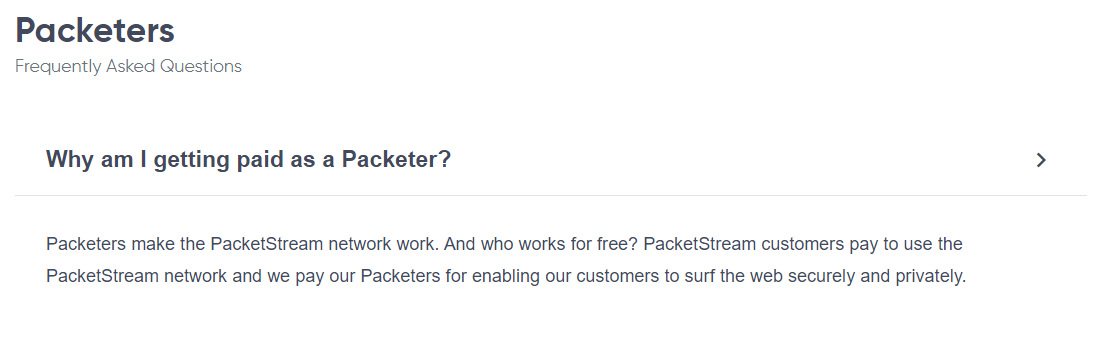
While this is still a decent rate of pay, there are other reasons why I would recommend Honeygain over PacketStream; Which we will cover in the coming rankings.
For providing the going rate of pay to its users, yet lacking in any incentivized bonuses:
PacketStream scores a 3/5 for Rate of Pay.
Ease of Use —
PacketStream’s website, while clean and streamlined, lacks a bit of finesse. You’re able to find everything you’re looking for, yet you can’t help but feel like they put it together in a bit of a rush, more worried about obtaining users and clients, rather than focusing on ease of use, and showmanship.

If you delve deeper into their landing page, you’ll find that the majority of the content is focused on reiterating their ability to bypass geo-locked data for big clients. You can’t help but feel that they put their end-users above their Packeters, which could be a problem in the long run. Without Packeters, they wouldn’t have a network to offer clients.

For providing a streamlined website and ease of navigation:
PacketStream scores a 4/5 for Ease of Use.
User Interface —
As far as their app for Packeters (PacketStream’s verbiage for people providing their unused bandwidth) goes, it comes in at a hefty 73 MB download install for Windows (also available for MacOS). PacketStream makes up for this with a rather swift install and an almost instant connection to their data network once you are signed in through the app. They also offer the ability to sign up through the app once it’s downloaded, so that’s a plus if you’re looking to save time. It’s a ‘set it and forget it’ type of app. Once the background process connects, you’re able to close the main app window, and PacketStream will continue to run in the background of your computer.
One plus to PacketStream’s app is the ability to open your dashboard within the app. All you have to do is click on it from your system tray, and click ‘My Account’. You’ll promptly be greeted with your dashboard and earnings from your desktop.
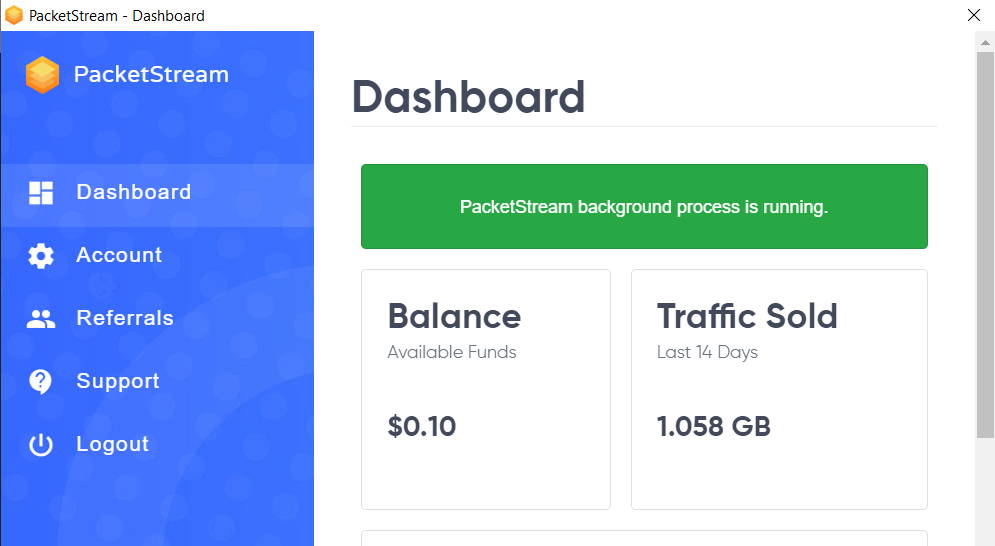
For providing a dashboard within the app, as well as a straight forward approach to the user interface:
PacketStream scores a 4/5 for User Interface.
Security and Purpose —
Again, PacketStream is blatant about customer preference over their Packeter providers. They advertise the ability for clients to view their landing pages through a non-biased proxy routing service, so that they may judge whether the advertising, services, and products are up to par with industry standards.
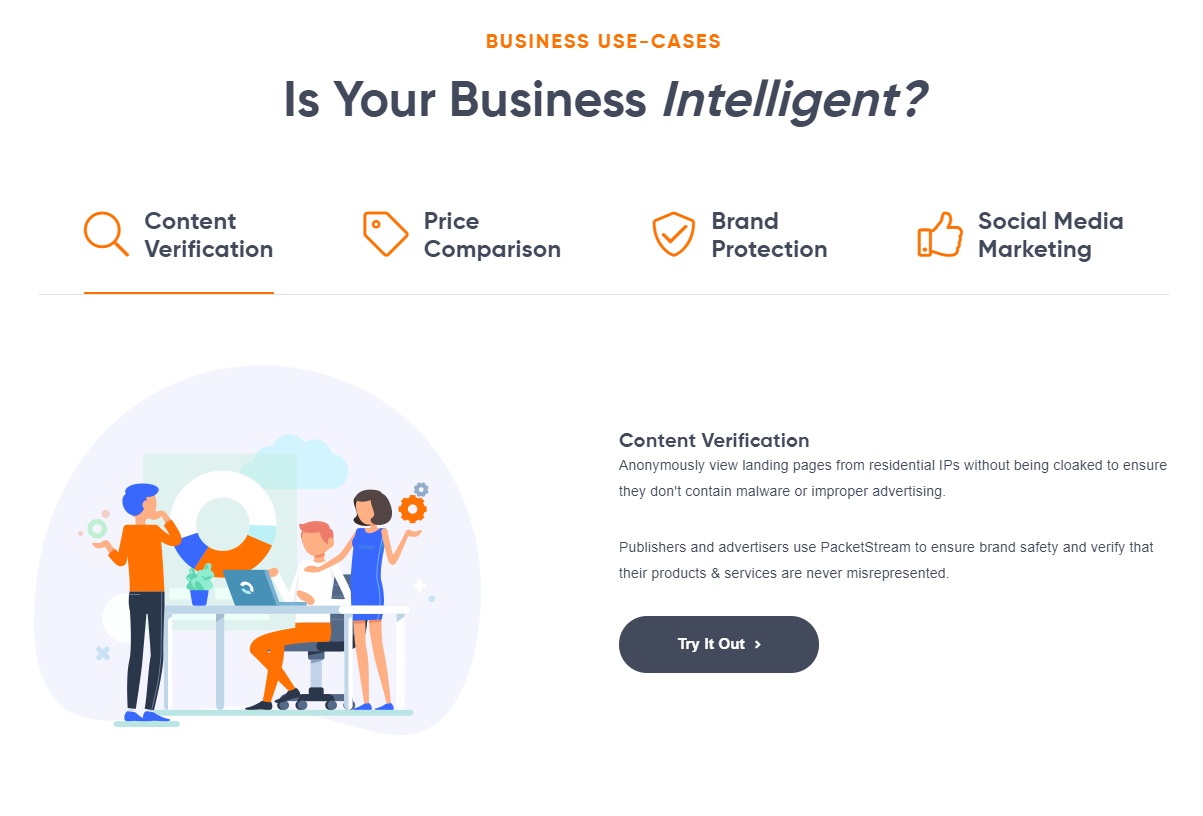
They also offer reassurance that they offer industry-grade security checks to keep both their Packeters and clientele safe while browsing through their proxy network.
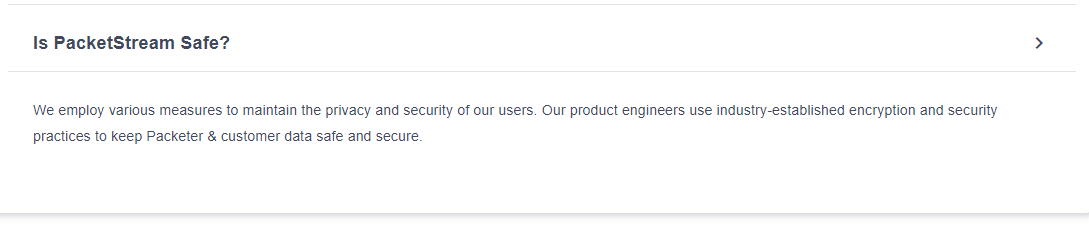
“ We employ various measures to maintain the privacy and security of our users. Our product engineers use industry-established encryption and security practices to keep Packeter & customer data safe and secure.”
For a strong client bias, attention to security, and providing an overall general proxy use service:
PacketStream scores a 3/5 for Security and Purpose.
Customer Support and Feedback —
PacketStream offers a generic landing page for customer and Packeter support. You’ll be greeted with a ‘Contact Us’ form and you’ll be required to fill in your email and reason for contact.
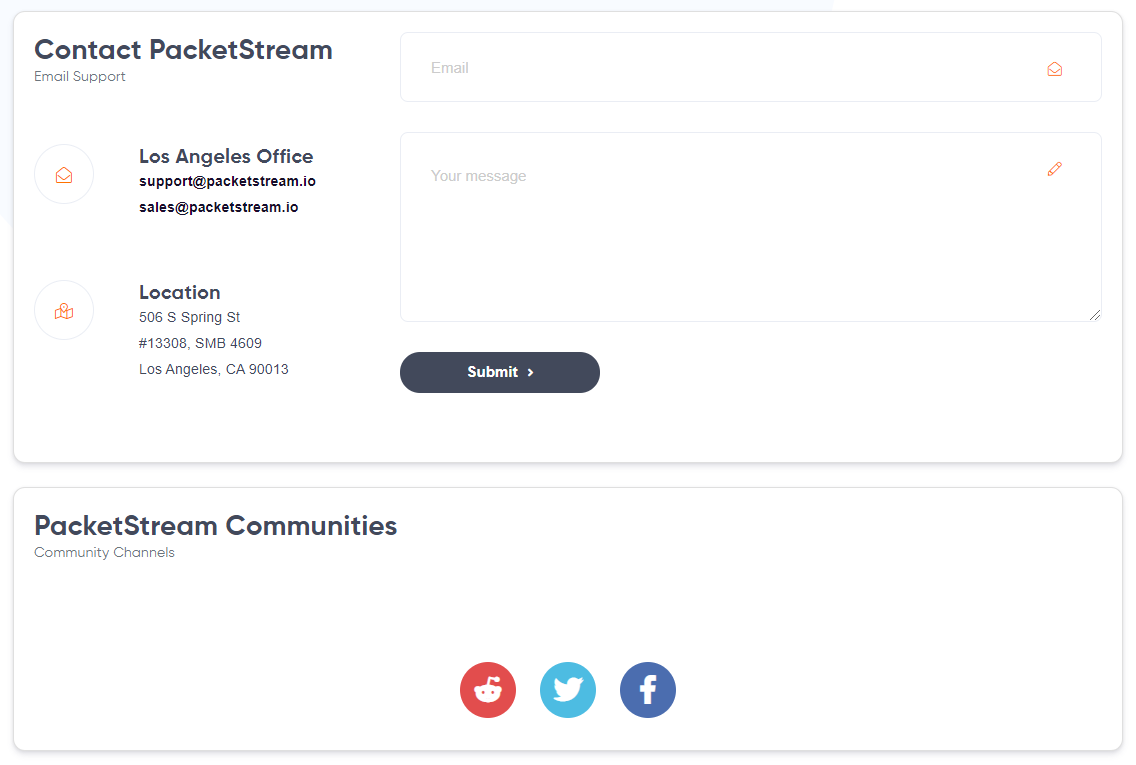
One plus is that they offer forms of social media interaction for support. Or so I thought. Their Reddit page is moderator locked, and you have to request to join. One can only wonder why. I requested access a few days ago as a Packeter, and have yet to be granted access.
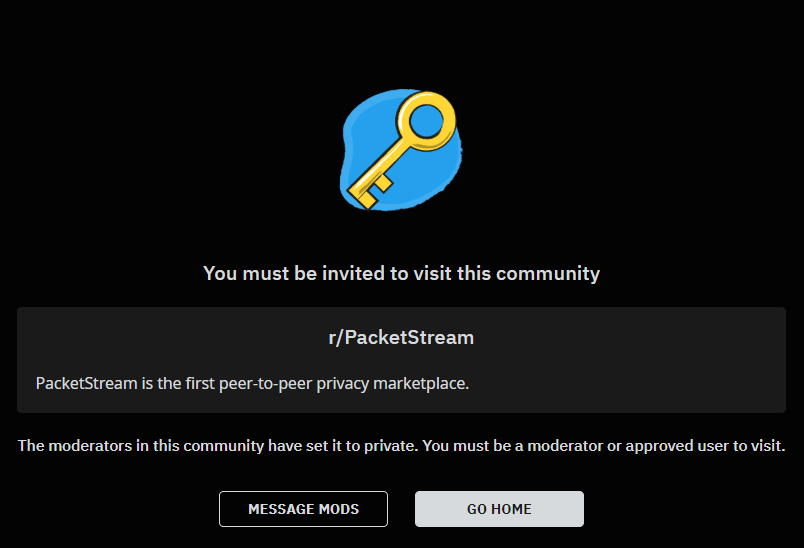
With their two most recent reviews on Trustpilot claiming that they are not paying Packeters anymore, I would advise that you use PacketStream at your own risk. They haven’t even taken the time to respond to the allegations. I would not suggest PacketStream.
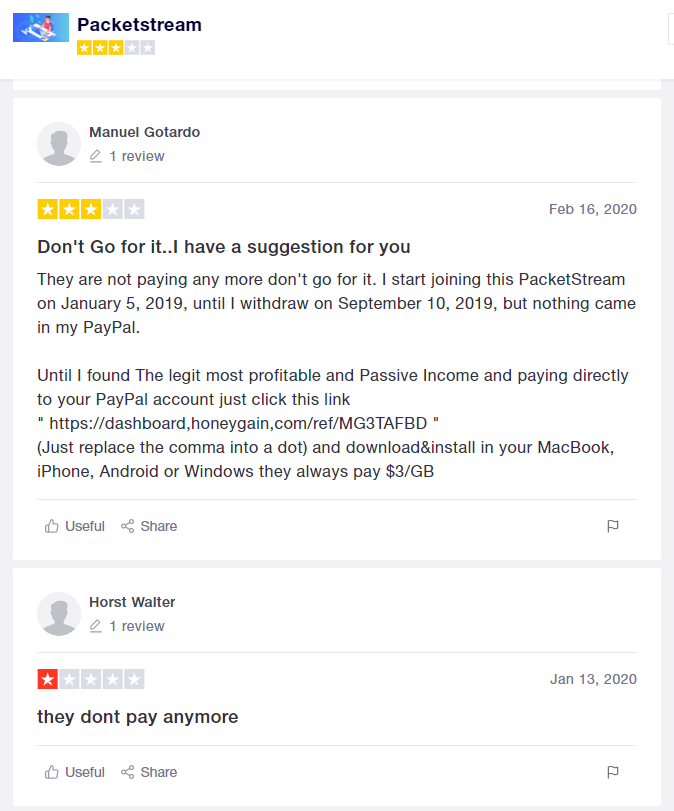
For lack of information, lack of Packeter support, and no response to the allegations of not paying their Packeters:
PacketStream scores 0/5 for Customer Support and Feedback.
This gives PacketStream a total score of 14/25 in the ranking system, coming in at #2.
If after reading the review, and heading the warning above, you decide that you would still like to give PacketStream a try, you can sign up here with my affiliate link to become a Packeter.
#3 — Packity

Rate of Pay —
Packity advertises a rate of $0.10 per GB of unused bandwidth sold to the company from an end-user. While this may sound like the normal going rate for a company that purchases unused bandwidth, the advertisement is deceiving.
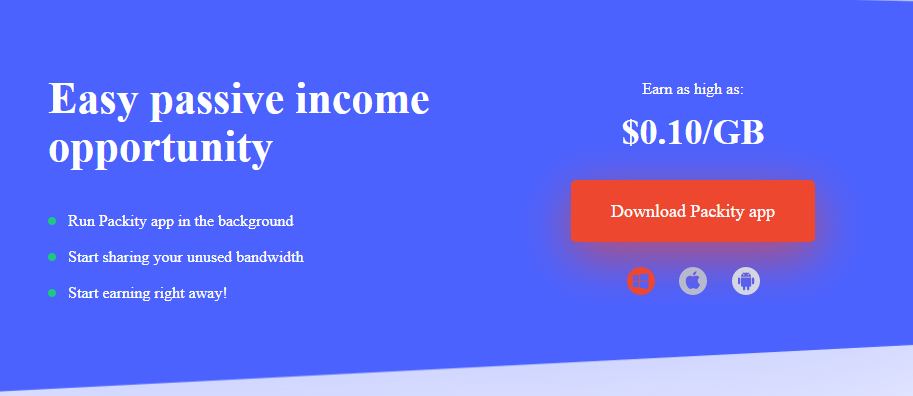
Packity penalizes users that do not have a consistent uptime on their nodes of 60% or more. Anything 59% or under, and they will only pay you $0.05 per GB of data.
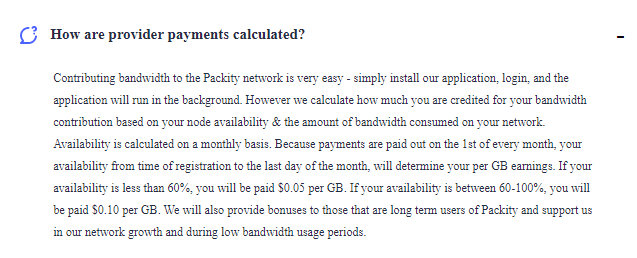
For penalizing bandwidth sellers, and hiding pay cut info in their FAQ, instead of presenting it on the main website:
Packity scores a 1/5 for Rate of Pay.
Ease of Use —
Packity is quick to offer you their app for Windows, Android, and MacOS. Once you download the app for Windows (47 MB), you’ll be asked to create an account with an email so that you can get a node key. These node keys are stored in your dashboard and connect your devices to Packity’s proxy network on which you are selling access to your unused bandwidth.

I’ll be frank, the dashboard is iffy, the app is shady, and the service is shoddy.

With five devices connected, only four are registering in the node network. Although Packity allows you to connect data center IPs, you’ll have a hard time proving that they were up and running. From my knowledge and their app(s) as proof, for the past few days, I’ve had near 100% uptime, with over 7.0 GB of data used directly from my android device. My mix of PC’s (half home network, half data center) has also been running with 99% uptime, yet the dashboard shows that I’ve only sold them 3.28 GB of data total, with an uptime of a measly 27%.
For unexcusable inconsistencies with their service, the inability to delete nodes from their network, and a lack of any clear data:
Packity scores a 0/5 for Ease of Use.
User Interface —
Packity’s user interface within the app is non-existent on Windows. Once you install the app and sign in, the app legitimately disappears from view. Nothing in your device tray, nothing on your taskbar. Nothing. Their web interface is the only way you can sign in to see if your nodes are up and running. Even then, the user interface is sub-par. You can’t delete nodes. Nodes from the same IP don’t register on their interface, and their data usage, uptime, and earnings calculations could not be more inaccurate.
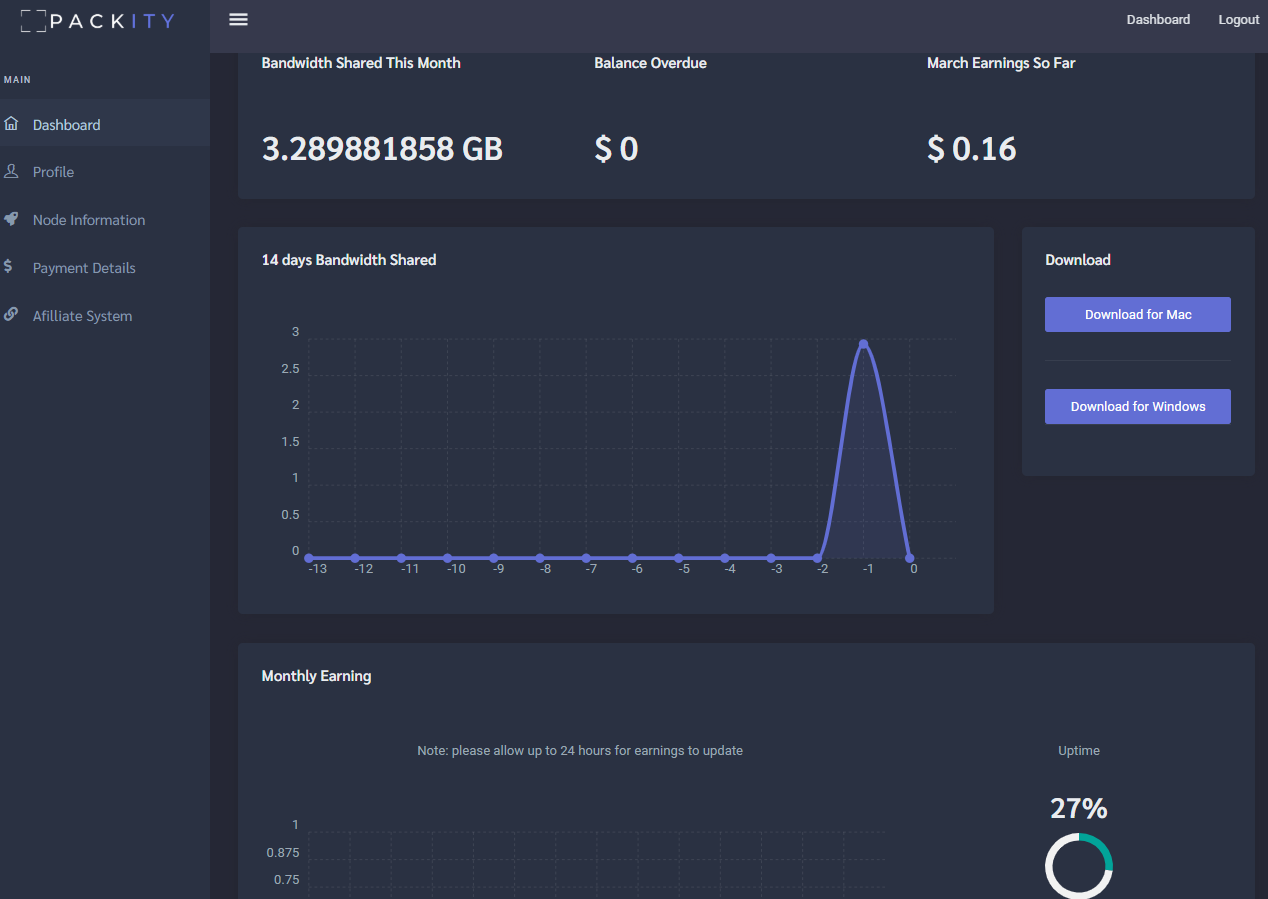
For an almost non-existent user interface, an app that auto-hides itself from the user and disappears, and a very poor design:
Packity scores a 0/5 for User Interface.
Security and Purpose —
Packity claims to be run by a team of ‘internet security professionals’ on their FAQ. Given the previous observations, I would take that with a grain of salt.
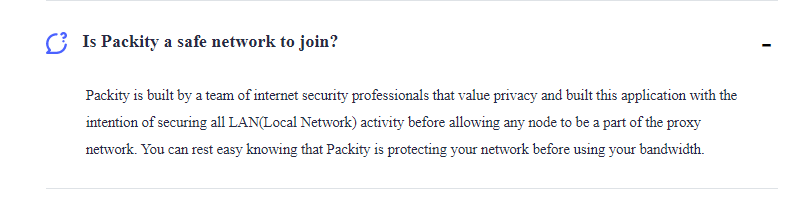
They claim on their site that “(sic) all of your data is protected and private”. When you click ‘learn more’, it takes you back to the top of the webpage. Thanks, Packity, real assuring.

If you read through their FAQ, they also claim that they’re doing the same thing as Honeygain. Selling use of the proxy network to data scientists and people conducting business research or brand protection. Then comes the weird part, ‘web data collection’. Followed by a claim that all of their customers undergo stringent KYC before being allowed to access the network.

For a lack-luster show of security, and a very odd way of showing their purpose:
Packity scores a 1/5 for Security and Purpose.
Customer Support and Feedback —
If you need to contact Packity for any reason, you’ll be greeted with a default splash page, requiring name, email, and a message. Good luck hearing back from them. Reports on Reddit show that people have been unable to contact them for months on end.

If that seems like a red flag, you might want to check out their Trustpilot ratings, too. There are multiple reports of users having issues, no contact, and no payments.
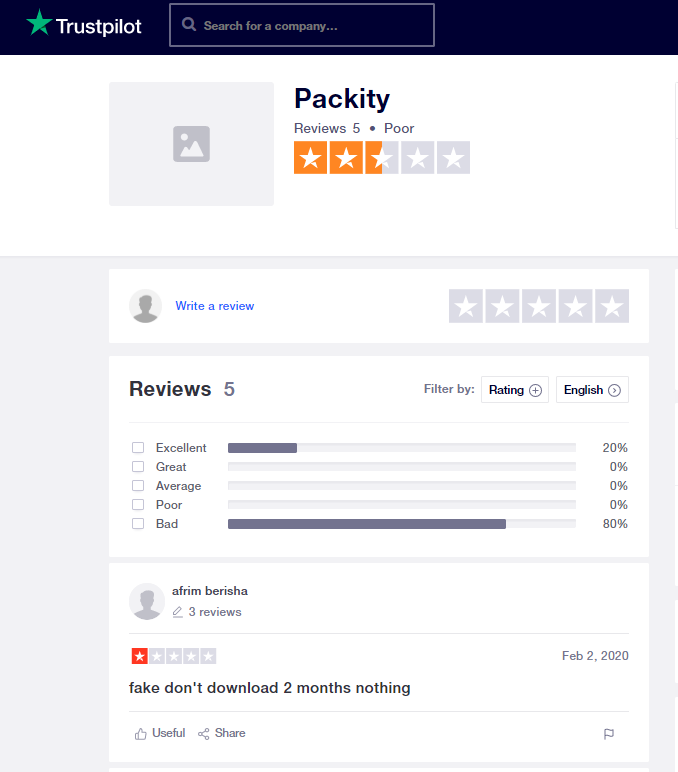
For a lack of credibility within multiple reliable internet communities, virtually no customer support, and a very poor feedback rating:
Packity scores a 0/5 for Customer Support and Feedback.
This gives Packity a total score of 2/25 in the ranking system, coming in at #3.
Editor’s Notes:
Given the aforementioned extensive reviews of each company, I can only recommend Honeygain ($5 bonus with my affiliate link) as a reliable source of passive income through selling your unused bandwidth.
PacketStream may fit your style if you’re looking to top up on a few more GB of earnings, although there are claims that they haven’t paid out in a while, and they currently have not responded to negative feedback on Trustpilot.
I would stay far, far away from Packity, as their business practices raise many red flags as to the legitimacy of the business.
Thanks for taking the time to read my blog! If you enjoyed this in-depth review, please share it to help more people discover it! Feel free to leave a comment below. If you would like, take a few moments to check out my other work. Smooth sailing, and may the waters guide you well.